Originally Posted by blackweb

Clique support?
I see no evidence of Clique support.
|
There is no way per se to "see" Clique support. The Author's of each individual style of Unit Frame have to add a bit of code into their addons to allow Clique to work with them. That's as I understand it at least. Please correct me if I'm wrong though.
|
I had to install Healbot until I can figure out how to get clique working.
|
From Clique's addon page, here is the simplest way to explain how to set it all up. (
http://www.wowinterface.com/download...08-Clique.html)
To begin with Clique, simply open your spellbook, and click the new tab that exists there. This is the Clique configuration tab, and you can open it anytime you are not in combat to configure your clicks.
If all you want is simple spell casting, find the spell in your book, and click on it (using the combination of keys and mouse button you would like) and it will be added to the list on the right-hand pane. You can always cast the MAX rank of a spell, by clicking the "Max" button when you have a spellcast selected.
|
Im sorry, I dont get it, what exactly does clique do? It does not appear to be a healing mod. It appears to be a button clicking mod. What is the point? I already have keyboard combos set up.
|
Clique is exactly that. A Click Casting mod. It's not designed specifically just for healers. It's designed in such a way that any class or talent spec can use it if they want. Once you have it setup, you would only need to mouseover a Unit Frame and then click to cast whatever spell you had bound to that action.
For example, On my Holy Pally I have Holy Light, Flash of Light, and cleanse bound through Clique to Right Mouse Click, Left Mouse Click, and CTRL+Right Click respectively.
On my Hunter, I have Misdirect bound to Left Click. Most of my toons whether they are Tanks, Healers or DPS have some form of Clique Profile setup. It's only there to make your life easier if you like doing things that way.





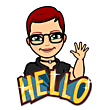

 Linear Mode
Linear Mode

