I see this with
ShieldsUp, on a Macintosh. There seems to be a backslash inserted into the directory names instead of creating a "Libs" directory.
This happens with the default "Archive Utility" as well as the command line zip program.
Code:
lava:shieldsup john$ unzip ShieldsUp-3.0.9.44-beta.zip
Archive: ShieldsUp-3.0.9.44-beta.zip
creating: ShieldsUp/
creating: ShieldsUp/Locales/
inflating: ShieldsUp/Locales/ruRU.lua
creating: ShieldsUp/Libs\LibSink-2.0/
inflating: ShieldsUp/Libs\LibSink-2.0/lib.xml
inflating: ShieldsUp/Libs\LibSink-2.0/LibSink-2.0.lua
inflating: ShieldsUp/README.TXT
creating: ShieldsUp/Libs\LibSharedMedia-3.0/
inflating: ShieldsUp/Libs\LibSharedMedia-3.0/lib.xml
inflating: ShieldsUp/Libs\LibSharedMedia-3.0/LibSharedMedia-3.0.lua
inflating: ShieldsUp/Options.lua
creating: ShieldsUp/Libs\LibStub/
inflating: ShieldsUp/Libs\LibStub/LibStub.toc
extracting: ShieldsUp/Libs\LibStub/.pkgmeta
inflating: ShieldsUp/Libs\LibStub/LibStub.lua
creating: ShieldsUp/Libs\CallbackHandler-1.0/
inflating: ShieldsUp/Libs\CallbackHandler-1.0/CallbackHandler-1.0.xml
inflating: ShieldsUp/Libs\CallbackHandler-1.0/CallbackHandler-1.0.lua
inflating: ShieldsUp/Core.lua
inflating: ShieldsUp/ShieldsUp.toc
inflating: ShieldsUp/Widgets.lua
lava:shieldsup john$ ls -F ShieldsUp
Core.lua Locales/
Libs\CallbackHandler-1.0/ Options.lua
Libs\LibSharedMedia-3.0/ README.TXT
Libs\LibSink-2.0/ ShieldsUp.toc
Libs\LibStub/ Widgets.lua
I hope the directory structure is clear.
Version info, for reference. (And yes this program hasn't changed since 2005.)
Code:
lava:shieldsup john$ unzip -v
UnZip 5.52 of 28 February 2005, by Info-ZIP. Maintained by C. Spieler. Send
bug reports using http://www.info-zip.org/zip-bug.html; see README for details.
Latest sources and executables are at ftp://ftp.info-zip.org/pub/infozip/ ;
see ftp://ftp.info-zip.org/pub/infozip/UnZip.html for other sites.
Compiled with gcc 4.0.1 (Apple Inc. build 5465) for Unix on Sep 23 2007.
UnZip special compilation options:
COPYRIGHT_CLEAN (PKZIP 0.9x unreducing method not supported)
SET_DIR_ATTRIB
TIMESTAMP
USE_EF_UT_TIME
USE_UNSHRINK (PKZIP/Zip 1.x unshrinking method supported)
USE_DEFLATE64 (PKZIP 4.x Deflate64(tm) supported)
VMS_TEXT_CONV
[decryption, version 2.9 of 05 May 2000]
UnZip and ZipInfo environment options:
UNZIP: [none]
UNZIPOPT: [none]
ZIPINFO: [none]
ZIPINFOOPT: [none]






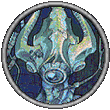


 Here's what I was going to post, hope it's useful for someone.
Here's what I was going to post, hope it's useful for someone.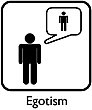
 Linear Mode
Linear Mode

