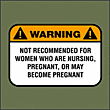| 07-11-09, 10:51 AM | #1 |
|
EDIT: Like a nub I didn't read the FULL section description - Please move this to the correct section. Apologies.
I prefer a clean UI and allow as little as possible on the screen. I have tried several mods to get the following effect but they always have bells and whistles that clutter things up or they are complicated and hard to configure. That said I found a little addon called ShotProc a guy made for his hunter. Makes a sound when a buff aura is applied to you. I managed to read enough through Google and forums to alter that code to the following for my mage. Simple and effective except that in raids I have to turn it off or it lags me terrible when several sounds proc at the same time. PVP is no problem but full raid DPS procs cause a lag. (I think I found at least a partial reason for the lag reading these forums today and will convert all my chosen sounds from .wav to .mp3.) Code:
Reset_Interval = 900.0
Seal_Interval = 0.2
local Sealinc = 0
local sound = 1
local soundt = "|cff33ff99 on"
function Checker(self, elapsed)
self.TimeSinceLastUpdate = self.TimeSinceLastUpdate + elapsed;
if (self.TimeSinceLastUpdate > Reset_Interval) then
self.TimeSinceLastUpdate = 0
end
end
function Shotprocc_Start()
SLASH_SHOTPROCCALARM1 = "/shotproc"
SlashCmdList["SHOTPROCCALARM"] = Shotprocchelp
end
function Shotprocchelp(msg)
if (msg=="sound on") then
sound = 1
soundt = "|cff33ff99 On"
end
if (msg=="sound off") then
sound = 0
soundt= "|cffffff78 Off"
end
if (msg=="") then
DEFAULT_CHAT_FRAME:AddMessage("Sound Control: /shotproc sound on/off")
end
DEFAULT_CHAT_FRAME:AddMessage("Current Configurations: Sound="..soundt)
end
function Potent()
this:RegisterEvent("COMBAT_LOG_EVENT_UNFILTERED")
this:SetScript("OnEvent", function(self, event, ...)
local timestamp, eventType, srcGUID, srcName, srcFlags, dstGUID, dstName, dstFlags = select(1, ...)
local arg1, arg2, arg3, arg4, arg5, arg6, arg7, arg8, arg9, arg10, arg11 = select(9, ...)
if eventType == "SPELL_AURA_APPLIED" then
if srcName == UnitName("player") then
if (arg2 == "Missile Barrage") then
if (sound > 0) then
PlaySoundFile("Interface\\AddOns\\ShotProc\\Sounds\\misslebarrage.mp3")
end
self.TimeSinceLastUpdate = 0
end
if (arg2 == "Clearcasting") then
if (sound > 0) then
PlaySoundFile("Interface\\AddOns\\ShotProc\\Sounds\\clearcasting.mp3")
end
self.TimeSinceLastUpdate = 0
end
if (arg2 == "Fingers of Frost") then
if (sound > 0) then
PlaySoundFile("Interface\\AddOns\\ShotProc\\Sounds\\fingersoffrost.wav")
end
self.TimeSinceLastUpdate = 0
end
if (arg2 == "Fireball!") then
if (sound > 0) then
PlaySoundFile("Interface\\AddOns\\ShotProc\\Sounds\\firball.wav")
end
self.TimeSinceLastUpdate = 0
end
end
end
end)
end
Now the reason for my post. I can not figure out what I need to do to be able to hard code in events other than aura procs. In your replies please keep in mind that I only got this far with a Monkey-See-Monkey-CutPasteEdit method of programming, so go easy on me. If I can get a simple functional bit of code I can replicate and edit to add the events of my choice I am one happy guy! I would like help with the following types of events. **When my target applies or activates an aura or buff (eg Spell Reflect) **When items have cooled off (PVP Trinket) **When Spells/Abilities are ready (Frost Nova is cooled off) The first one is really the priority. There are several abilities classes have that I would like a sound bit alert for when they go up. The stuff shows in the combat log so it should be doable? As I said, I have found mods that DO these things just, not in a simple way like I want them. Thanks for reading! Last edited by Morant : 07-11-09 at 11:44 AM. |
|

|
| 07-11-09, 04:18 PM | #2 |
|
Addons recieve cues, or triggers, when things happen in UI. These are called events (list of events). To detect these things, our addon needs to create a frame element.
Code:
local frame = CreateFrame("Frame")
Code:
frame:RegisterEvent("COMBAT_LOG_EVENT_UNFILTERED")
Code:
frame:SetScript("OnEvent", function(self, event, _, eventType, sourceGUID, _, _, _, _, _, spellID)
-- We tell our frame what to do here.
end)
In your example code, the function declaration is function(self, event, ...). The ... is something called a vararg (or variable argument). I won't explain that very much here, but basically that represents all of the values the event passes us, but in a large 'list.' If you have a fixed number of arguments, you shouldn't use ..., as the method I'm showing is a bit more performance conscious. Code:
frame:SetScript("OnEvent", function(self, event, _, eventType, sourceGUID, _, _, _, _, _, spellID)
-- Combat log events are a unique type of event, in that they have "sub-events." There is a blanket combat log event, then
-- a separate event for different combat actions: spell hit, spell miss, buffs applied, etc. The "sub-event" for buffs
-- applied is SPELL_AURA_APPLIED, so we want to check if the combat log event is a buff being applied.
-- Since you only want this to occur for your target, we'll also only execute our code if the unit triggering the event is
-- your target. A GUID is global, unique identifier for a unit.
if eventType == "SPELL_AURA_APPLIED" and sourceGUID == UnitGUID("target") then
-- This code executes if our target gains a buff or debuff.
end
end)
Code:
local spells = {
[23920] = [[Interface\AddOns\MyAddonFolder\MySoundsFolder\SpellReflect]],
[48707] = [[Interface\AddOns\MyAddonFolder\MySoundsFolder\AntiMagicShell]],
}
Code:
frame:SetScript("OnEvent", function(self, event, _, eventType, sourceGUID, _, _, _, _, _, spellID)
if eventType == "SPELL_AURA_APPLIED" and sourceGUID == UnitGUID("target") then
if spells[spellID] then
PlaySoundFile(spells[spellID])
end
end
end)
Last edited by Waverian : 07-11-09 at 04:22 PM. |
|

|
| 07-11-09, 04:31 PM | #3 |
|
Your reply is 1000x's more than I expected. Will absorb this and post additional questions in the future.
I just wanted to tip my hat at your effort in this post before I sponge on this. Thanks. |
|

|
| 07-14-09, 10:03 AM | #4 |
|
Your effort in your reply has not gone wasted by any means my friend. I am rather stunned to find that bits and pieces of what I am looking at are starting to make a small amount of sense. I was able to implement your snippet into the existing addon with some trial and error and can now freely expand its function. As stated in my OP... I am a happy guy!
Question: In all of this I have noticed that your code accomplishes pretty much the same objective as the original, only written in a MUCH simpler and efficient manner. So I wanted to take a stab at cleaning that up and eliminate some of the "static". To do this would it be better to duplicate the snippet to listen to its own frame or to just nest another "if" statement in the same frame for player auras? Consider that if I am able to continue to grasp what I am doing here and wish it to listen for events from my focus, party members, pets, and so on. Replicating frames would be the most readable code but is nesting multiple if/then statements in the same frame more efficient or just a bad habit? I have also discovered that I can use SPELL_CAST_START to listen for my target to begin casting a given spellID in the same manner. I am assuming since this is a different event type we are listening for it needs to be in its own frame. Do I need to name these or parent them in any way? Just something I read on frames and I am not sure I understand it correctly. I admire you people that readily understand this stuff. I find it difficult and confusing but for some reason I am drawn to push on little by little. |
|

|
| 07-14-09, 10:34 AM | #5 | ||
Code:
if sourceGUID == UnitGUID("whateverUnit")
...
elseif sourceGUID == UnitGUID("someotherunit")
...
end
Code:
if eventType == "SPELL_AURA_APPLIED" then -- mass of code elseif eventType == "SPELL_CAST_START" then -- another mass of code Just as an addendum, to elaborate on the thing I couldn't explain in the last post due to time Code:
local spells = {
[23920] = [[Interface\AddOns\MyAddonFolder\MySoundsFolder\SpellReflect]],
[48707] = [[Interface\AddOns\MyAddonFolder\MySoundsFolder\AntiMagicShell]],
}
So if we did something like: Code:
print(spells[23920]) If we did Code:
print(spells[5]) |
|||

|
| 07-14-09, 11:57 AM | #6 |
|
Ok... Sponge mode again.
I did have one question come to mind while reading though. If I understand correctly that a frame must finish all code in order for that frame to repeat its function. Does this include the amount of time it takes for the sound file to complete playing? This would explain some of my past lag issues. If I chose a sound that was 1 min long, would the addon wait to process any more events till that sound completed or would it just fire the sounds off over the top of one another not caring where it completes? If I am thinking correctly, due to what I am trying to accomplish with THIS particular addon it could be better to group the events by type into a few unique frames so the sounds for the different types can stack though the output? I dunno.. my head hurts now.... lol... I may be off in left field somewhere on this but I just was not sure if the frame had to wait till the output completed or not. I have had no time to test any of this and will do so over the next few days. But I could not get this off my mind and wanted to ask. |
|

|
| 07-14-09, 12:16 PM | #7 | |
Once sounds begin playing, the UI loses control of them. If you start playing one sound, then play another, they will just play over one another rather than waiting for one to complete. |
||

|
| 07-16-09, 09:02 AM | #8 |
|
Lesson 2 complete and I would like to turn in my homework here for grading. See how I did. I have not actually tested any of this yet as it is a ways from complete, got some spellID's to look up yet. I was really more interested to see if my application of the theory is correct.
-- Wanted to mention that even though they have made it pointless in the game to do so I have found that if someone uses a lower rank of a spell it has a different spellID and no sound is played. It is rare but it has happend. Code:
local targetauras = {
[23920] = [[Interface\AddOns\ShotProc\sounds\spellreflect.mp3]],
[48707] = [[Interface\AddOns\ShotProc\sounds\antimagicshell.mp3]],
[642] = [[Interface\AddOns\ShotProc\sounds\divineshield.mp3]],
[1044] = [[Interface\AddOns\ShotProc\sounds\handoffreedom.mp3]],
[10278] = [[Interface\AddOns\ShotProc\sounds\handofprotection.mp3]],
[46924] = [[Interface\AddOns\ShotProc\sounds\bladestorm.mp3]],
[42292] = [[Interface\AddOns\ShotProc\sounds\pvptrinket.mp3]],
}
local myauras = {
-- MAGE Only
[44781] = [[Interface\AddOns\ShotProc\sounds\misslebarrage.mp3]],
[12536] = [[Interface\AddOns\ShotProc\sounds\clearcasting.mp3]],
[44545] = [[Interface\AddOns\ShotProc\sounds\fingersoffrost.mp3]],
[57761] = [[Interface\AddOns\ShotProc\sounds\fireball.mp3]],
}
local focusauras = {
-- ???
[xxx] = [[Interface\AddOns\ShotProc\sounds\xxx.mp3]],
[xxx] = [[Interface\AddOns\ShotProc\sounds\xxx.mp3]],
[xxx] = [[Interface\AddOns\ShotProc\sounds\xxx.mp3]],
[xxx] = [[Interface\AddOns\ShotProc\sounds\xxx.mp3]],
}
local targetspells = {
-- ???
[xxx] = [[Interface\AddOns\ShotProc\sounds\xxx.mp3]],
[xxx] = [[Interface\AddOns\ShotProc\sounds\xxx.mp3]],
[xxx] = [[Interface\AddOns\ShotProc\sounds\xxx.mp3]],
[xxx] = [[Interface\AddOns\ShotProc\sounds\xxx.mp3]],
}
local focusspells = {
-- ???
[xxx] = [[Interface\AddOns\ShotProc\sounds\xxx.mp3]],
[xxx] = [[Interface\AddOns\ShotProc\sounds\xxx.mp3]],
[xxx] = [[Interface\AddOns\ShotProc\sounds\xxx.mp3]],
[xxx] = [[Interface\AddOns\ShotProc\sounds\xxx.mp3]],
}
local frame = CreateFrame("Frame")
frame:RegisterEvent("COMBAT_LOG_EVENT_UNFILTERED")
frame:SetScript("OnEvent", function(self, event, _, eventType, sourceGUID, _, _, _, _, _, spellID)
if eventType == "SPELL_AURA_APPLIED" then
if sourceGUID == UnitGUID("target") and if targetauras[spellID] then
PlaySoundFile(targetauras[spellID])
end
elseif sourceGUID == UnitGUID("player") and if myauras[spellID] then
PlaySoundFile(myauras[spellID])
end
elseif sourceGUID == UnitGUID("focus") and if focusauras[spellID] then
PlaySoundFile(focusauras[spellID])
end
elseif eventType == "SPELL_CAST_START" then
if sourceGUID == UnitGUID("target") and if targetspells[spellID] then
PlaySoundFile(targetspells[spellID])
end
elseif sourceGUID == UnitGUID("focus") and if focusspells[spellID] then
PlaySoundFile(focusspells[spellID])
end
end
end)
Code:
Reset_Interval = 900.0
Seal_Interval = 0.2
local Sealinc = 0
local sound = 1
local soundt = "|cff33ff99 on"
function Checker(self, elapsed)
self.TimeSinceLastUpdate = self.TimeSinceLastUpdate + elapsed;
if (self.TimeSinceLastUpdate > Reset_Interval) then
self.TimeSinceLastUpdate = 0
end
end
function Shotprocc_Start()
SLASH_SHOTPROCCALARM1 = "/shotproc"
SlashCmdList["SHOTPROCCALARM"] = Shotprocchelp
end
function Shotprocchelp(msg)
if (msg=="sound on") then
sound = 1
soundt = "|cff33ff99 On"
end
if (msg=="sound off") then
sound = 0
soundt= "|cffffff78 Off"
end
if (msg=="") then
DEFAULT_CHAT_FRAME:AddMessage("Sound Control: /shotproc sound on/off")
end
DEFAULT_CHAT_FRAME:AddMessage("Current Configurations: Sound="..soundt)
end
The second two are pretty much a settings function. It loads default with the sound on and if the user types "/shotproc sound off" It will set the variable and not play any sounds. It also outputs a message to the chat channel showing things like the saved settings or a help message. So per the above lessons I would add something like this to the very beginning of the our block. Just seems to me best to check for the need to play a sound before going through the trouble to decide what sound to play as the original author did. Code:
if sound == 1 then ... end I will post the contents of those files if needed but I was trying to not clutter the thread too far off-subject. After this clean-up phase I have a few things I would like to try to do with this thing and get this thread back on track. |
|

|
| 07-16-09, 09:53 AM | #9 | |
As for the enable/disable option, you use a slash command and slash command handler function. The way you can make it work as a toggle is just using a variable declared in the main scope of your addon. Code:
local Enabled = true
-- Create a function that occurs when we use our slash command
SlashCmdList["MYADDON"] = function(msg)
-- Check if msg is whatever, then act accordingly.
-- if msg is "on" then set enabled to true, if msg is "off" set it to false.
end
-- Define the actual slash commands.
SLASH_MYADDON1 = "/myaddon"
SLASH_MYADDON2 = "/ma"
|
||

|
| 07-23-09, 09:13 AM | #10 |
|
I have made some progress. Over the last few days I have had to work on this little project I have gotten the toggle function working fine. I have not added the --> if Enabled == true part to the OnEvent handler yet greatly because of the following question. Hate to waste space here as I have other things I would like to ask about and implement, but I can't seem to get past this for some reason.
This works perfectly: Code:
local frame = CreateFrame("Frame")
frame:RegisterEvent("COMBAT_LOG_EVENT_UNFILTERED")
frame:SetScript("OnEvent", function(self, event, _, eventType, sourceGUID, _, _, _, _, _, spellID)
if eventType == "SPELL_AURA_APPLIED" and sourceGUID == UnitGUID("target") then
if targetauras[spellID] then
PlaySoundFile(targetauras[spellID])
end
end
end)
Code:
local frame = CreateFrame("Frame")
frame:RegisterEvent("COMBAT_LOG_EVENT_UNFILTERED")
frame:SetScript("OnEvent", function(self, event, _, eventType, sourceGUID, _, _, _, _, _, spellID)
if eventType == "SPELL_AURA_APPLIED" then
if sourceGUID == UnitGUID("target") and targetauras[spellID] then
PlaySoundFile(targetauras[spellID])
end
elseif sourceGUID == UnitGUID("player") and myauras[spellID] then
PlaySoundFile(myauras[spellID])
end
end
end)
***Small side note. It has been good times trying to figure this out while the Authentication drama is unfolding. ...sigh.... Last edited by Morant : 07-23-09 at 09:49 AM. Reason: typo |
|

|
| 07-23-09, 02:29 PM | #11 |
|
I'm not entirely sure what's happening there. I'm guessing it's a weird quirk with how table values work in multiple conditional checks.
Code:
if <something> and targetauras[spellID] then
-- if there is no index for spellID, it will return nil.
end
|
|

|
| 07-23-09, 03:16 PM | #12 |
|
Is that code cut-and-paste or from memory? Seems like there are one too many "end" in that second code block.
|
|

|
| 07-23-09, 05:18 PM | #13 | |
__________________
"I can calculate the motions of the heavenly bodies, but not the madness of people." - Sir Isaac Newton "Half of twice as intimidating as Saurfang is still one whole Saurfang worth of intimidation." - Anticlaus, Gorefiend server |
||

|
| 07-24-09, 11:41 AM | #14 |
|
Thanks for the input. With your help I got things partially working. The global nil thing was because I left a " , " off of a table entry... *sigh*
I still could not get the nested "If this == that and those == these then" working properly. I am just too nub for that concept yet I think so I simplified it for now by just nesting one if per line. It's not pretty and not gonna leave it that way, but like he said above... it is partially working atm... which is good. The following is from memory, but I just got it working this morning so it is pretty fresh. The double end in the middle solved the elseif in the wrong part of the stack. Code:
local frame = CreateFrame("Frame")
frame:RegisterEvent("COMBAT_LOG_EVENT_UNFILTERED")
frame:SetScript("OnEvent", function(self, event, _, eventType, sourceGUID, _, _, _, _, _, spellID)
if eventType == "SPELL_AURA_APPLIED" then
if sourceGUID == UnitGUID("target") then
if targetauras[spellID] then
PlaySoundFile(targetauras[spellID])
end
end
elseif sourceGUID == UnitGUID("player") then
if myauras[spellID] then
PlaySoundFile(myauras[spellID])
end
end
end)
The first part where it checks for target auras is functioning with the two events I have listed... PVP Trinket and Spell Reflect. Keeping it simple till it all works. Little more trouble I am having with the second part. I have two events listed... Dampen Magic (for testing) and Fingers of Frost. Both Auras applied to self but I only get an alert for the Dampen.. not the fingers. I think it has to do with the fact that I assumed Code:
sourceGUID == UnitGUID("player")
Code:
srcName == UnitName("player")
I tried to reason this out for myself and what I came up with is it must have to do with that fact that when I cast the Dampen "player" is the source and the target. With the Fingers though I suspect that "player" is not the value in either sourceGUID or unitGUID when applied. If I am correct that I likely could run into the same issue with auras applied targets if they have the same difference in values. Soooooo..... because I wanted to feel like I was actually learning something I tried in vain to just add a simple print(unitGUID/sourceGUID) in a correct location and syntax to see what that was when fingers proc'ed... but was not able to get it to do so. Great idea (stolen... I read it somewhere) but failed in application. Feel pretty stupid about it too.. seems easy enough.... *shrug* Feel like I am rambling... I'll let people smarter than me talk now... |
|

|
| 07-24-09, 11:47 PM | #15 |
|
Had some time to work on this. No matter how I programmed it I could not get a sound to play using Fingers of Frost spellID in the tables as above. The problem has been that spellID of Fingers of Frost the whole damn time.
I have been taught here that there are 8 base arguments passed with the event and some sub arguments depending on the event. I did some testing with print... Code:
if spellName == "Fingers of Frost" then
xxx = sourceGUID
yyy = sourceName
ZZZ = spellID
www = destGUID
vvv = destName
uuu = eventType
print("sourceGUID")
print(xxx)
print("sourceName")
print(yyy)
print("spellID")
print(zzz)
print("destGUID")
print(www)
print("destName")
print(vvv)
print("eventType")
print(uuu)
end
sourceGUID 0x0100000000601164 sourceName Morant spellID 333 destGUID 0x0100000000601164 destName nil eventType SPELL_AURA_APPLIED Early posts on the subject say that all source information is set to nil on SPELL_AURA_APPLIED (and some others) but there is clearly source information with respect to the GUIDs. I can't find anything that says when but they must have changed things later on. Here is the b1tch though... Wowhead says the spellID's for rank 1 and 2 of Fingers of Frost are 44543 & 44545 respectively. Why is the the client returning a spellID of 333 that does not exist? (also according to wowhead) Got the same spellID of 333 with Missle Barrage and Clearcasting as well. I hung out at the target dummies a while and was able to verify that the shaman version of Clearcasting returned 333 as well. The only conclusion I can make is that spells you have to physically cast and target with (Dampen Magic, PVP Trinket, Spell Reflect, ect) have the full set arguments passed with the event SPELL_AURA_APPLIED. Those that are of the "proc" in casting type have some values set to nil? Someone please tell me if they think I am correct and not just a nubbynubbincakes on crack... cause this has been driving me insane thinking *I* was doing something wrong all this time!!! I prolly had it working in several different variations and didn't know it because I tried to call the sound file by the *^&%^$#@!$ spellID EVERYTIME! It was never gonna work... |
|

|
| 07-30-09, 08:55 AM | #16 |
|
Back again and a bit stumped atm. Can anyone tell me why each event plays twice? Odd behavior and I dunno what I did.. but..
I if I set alerts/shouts: 1/1 = Double 1/0 = Single 0/0 = Single 0/1 = Single * Text outputs at least. I really can't tell any sound difference they are so close together. None of this really HURTS anything except that basically makes it to where you can't turn the mod off. Plays one.. plays two.. but it plays. There is something I am missing in my limited understanding of what I am doing and I have been unable to locate any reading material that helps at all. I want to try to add an option to turn on and off the different types of alerts but until this is solved there is no point. My pea brain says that if alerts = 0... silence. *shrug* Thanks in advance for taking the time to help out all. It has gotten me a long way. I have dubbed my project "Snitch" and have released it as testable with my guild mates. The feedback has been very positive and helps motivate me. This stuff is every BIT as hard as I thought... sigh. Code:
local frame = CreateFrame("Frame")
frame:RegisterEvent("COMBAT_LOG_EVENT_UNFILTERED")
frame:SetScript("OnEvent", function(self, event, _, eventType, sourceGUID, sourceName, _, destGUID, _, _, spellID, spellName)
if (alerts == 1) then
if eventType == "SPELL_AURA_APPLIED" then
if procauras[spellName] and sourceGUID == UnitGUID("player") then
PlaySoundFile(procauras[spellName])
if (shouts == 1) then
shoutspell = spellName
UIErrorsFrame:AddMessage(shoutspell, 1.0, 1.0, 1.0, 1.0, UIERRORS_HOLD_TIME);
end
elseif targetauras[spellID] and destGUID == UnitGUID("target") then
PlaySoundFile(targetauras[spellID])
if (shouts == 1) then
shoutspell = spellName
UIErrorsFrame:AddMessage(shoutspell, 1.0, 1.0, 1.0, 1.0, UIERRORS_HOLD_TIME);
end
else
end
elseif eventType == "SPELL_CAST_SUCCESS" then
if sourceGUID == UnitGUID("target") and targetinstants[spellID] then
PlaySoundFile(targetinstants[spellID])
if (shouts == 1) then
shoutspell = spellName
UIErrorsFrame:AddMessage(shoutspell, 1.0, 1.0, 1.0, 1.0, UIERRORS_HOLD_TIME);
end
end
elseif eventType == "SPELL_CAST_START" then
if sourceGUID == UnitGUID("target") and targetspells[spellID] then
PlaySoundFile(targetspells[spellID])
if (shouts == 1) then
shoutspell = spellName
UIErrorsFrame:AddMessage(shoutspell, 1.0, 1.0, 1.0, 1.0, UIERRORS_HOLD_TIME);
end
end
else
end
end
shoutspell = 0
end)
|
|

|
| 07-30-09, 10:11 AM | #17 |
|
I would personally make it output a slightly different message for each sound being played so you can find out which ones are making the sound happen and then you will know which ones you weren't expecting to happen.
When I first start out with combat log parsing for my addons I set up a debug message containing the event information and its key parameters but only for the unit I am watching for, be it player or target. Once I know what information is being grabbed I then know what processes I need to set up to use that information.
__________________
Characters: Gwynedda - 70 - Demon Warlock Galaviel - 65 - Resto Druid Gamaliel - 61 - Disc Priest Gwynytha - 60 - Survival Hunter Lienae - 60 - Resto Shaman Plus several others below level 60 Info Panel IDs : http://www.wowinterface.com/forums/s...818#post136818 |
|

|
| 07-30-09, 11:09 PM | #18 |
|
Ok.. so this is what I attempted. Sorry if this is seen as just the ranting babble of a newb... but.. well.. it is.
 I added a print command for all arguments. Keep in mind that both of these entries were produced with one trigger of the pvp trinket: self = table: 11D22C98 event = COMBAT_LOG_EVENT_UNFILTERED TimeStamp = 1249007265.959 eventType = SPELL_AURA_APPLIED sourceGUID = 0x010000000060114 sourceName = Morant sourceFlags = 66833 destGUID = 0x010000000060114 destName = Morant destFlags = nil spellID = 42292 spellName = PvP Trinket table: 11D22EF0 COMBAT_LOG_EVENT_UNFILTERED 1249007265.959 SPELL_AURA_APPLIED 0x010000000060114 Morant 66833 0x010000000060114 Morant (nil) 42292 PvP Trinket The only differences is the (self). If I wait the 2 mins cd and do it again I get the exact same output except obviously the timestamps differ. If I set alerts = 0 in the above code block I get only this output.. table: 11D22C98 COMBAT_LOG_EVENT_UNFILTERED 1249008499.463 SPELL_AURA_APPLIED 0x010000000060114 Morant 66833 0x010000000060114 Morant (nil) 42292 PvP Trinket The first table number is used and the second is ignored. Odd how the code ignores the "if (alerts == 1) then" for the first table:# but enforces it for the second. I would also like to note: The table: #'s did not change if it was a different target triggering a different sound under any of the [tables] I made for the sounds. Once loaded the table: #'s do not change unless /reloadui. I did a few BG's and added the print list to all output sounds of the BG. All of them had the same two table: #'s irrelevant to who was targeted or which sound was triggered. _________________ EDIT: I did 6 /reloadui in a row this morning and recorded the tables in order. Prolly useless information but I thought it worth it to mention. 11734110 - 11734368 114DFA08 - 114DFC60 11376400 - 11376658 11940DF0 - 11941048 11AE1120 - 11AE1378 1A665DC8 - 1A666020 __________________ I have searched for something to explain to me what both (self) and its output "table: #######" means specifically but not had much luck. In trying to reason things out for myself I first come to the notion it is the IDnumber assingned to the "Frame" upon its creation. I am fairly sure that is not quite right as I only created a single frame. The other thing I thought maybe it's a temporary ID # the event(s) my addon is listening too? Does the event fire twice simultaneously (timestamp) as a redundancy check perhaps? The more I think about it.. the better my beer tastes. /cheers With or without an understanding of this I surmise that a way to fix this is something that compares the two events and supress/kills/ignores the first one and allows the user to disable the mod with the toggle on the second? How do I tell them apart when they occur? The only difference is the table: #'s...so which one is primary or whatever? Might code something that disables BOTH table: #'s when (alerts = 0)? Even this would only work after some event has fired and I was able to store the table: #'s for the current session. I really am frustrated and fearing that I am looking straight at Waldo and still can't see the damn thing... Have I learned anything here? Last edited by Morant : 07-31-09 at 08:15 AM. |
|

|
| 08-01-09, 11:31 AM | #19 | |
NOTE: Posting the entire thing like this for the first time feels a lot like PE coach's jock inspection back in middle school.  Code:
function SnitchStart()
if( DEFAULT_CHAT_FRAME ) then
DEFAULT_CHAT_FRAME:AddMessage("Snitch Loaded.");
end
UIErrorsFrame:AddMessage("Snitch Loaded.", 1.0, 1.0, 1.0, 1.0, UIERRORS_HOLD_TIME);
end
local alerts = 1
local shouts = 1
local shoutspell = 0
local mode = 0
local onmsg = "|cff33ff99 Snitch is: |cffffff78 ON"
local offmsg = "|cff33ff99 Snitch is: |cffffff78 OFF"
local shoutsonmsg = "|cff33ff99 Snitch Shouts are: |cffffff78 ON"
local shoutsoffmsg = "|cff33ff99 Snitch Shouts are: |cffffff78 OFF"
local healermodeonmsg = "|cff33ff99 Snitch Healer Mode: |cffffff78 ON"
local healermodeoffmsg = "|cff33ff99 Snitch Healer Mode: |cffffff78 OFF"
-- Mode 0 = Default 1 = Healer
SLASH_SNITCH1 = "/snitch"
SlashCmdList["SNITCH"] = function(msg)
if (msg=="on") then
alerts = 1
DEFAULT_CHAT_FRAME:AddMessage(onmsg)
print(alerts)
elseif (msg=="off") then
alerts = 0
DEFAULT_CHAT_FRAME:AddMessage(offmsg)
print(alerts)
elseif (msg=="shouts") then
if (shouts == 0) then
shouts = 1
DEFAULT_CHAT_FRAME:AddMessage(shoutsonmsg)
elseif (shouts == 1) then
shouts = 0
DEFAULT_CHAT_FRAME:AddMessage(shoutsoffmsg)
else
end
elseif (msg=="healer") then
if (mode == 0) then
mode = 1
DEFAULT_CHAT_FRAME:AddMessage(healermodeonmsg)
elseif (mode == 1) then
mode = 0
DEFAULT_CHAT_FRAME:AddMessage(healermodeoffmsg)
else
end
else
DEFAULT_CHAT_FRAME:AddMessage("|cff33ff99 USAGE: /snitch on/off /snitch shouts /snitch healer")
if (alerts == 1) then
DEFAULT_CHAT_FRAME:AddMessage(onmsg)
end
if (alerts == 0) then
DEFAULT_CHAT_FRAME:AddMessage(offmsg)
end
if (shouts == 1) then
DEFAULT_CHAT_FRAME:AddMessage(shoutsonmsg)
end
if (shouts == 0) then
DEFAULT_CHAT_FRAME:AddMessage(shoutsoffmsg)
end
if (mode == 0) then
DEFAULT_CHAT_FRAME:AddMessage(healermodeoffmsg)
end
if (mode == 1) then
DEFAULT_CHAT_FRAME:AddMessage(healermodeonmsg)
end
end
end
local targetauras = {
[42292] = [[Interface\AddOns\Snitch\sounds\pvptrinket.mp3]],
[23920] = [[Interface\AddOns\Snitch\sounds\spellreflect.mp3]],
[46924] = [[Interface\AddOns\Snitch\sounds\bladestorm.mp3]],
}
local focusauras = {
[42292] = [[Interface\AddOns\Snitch\sounds\focuspvptrinket.mp3]],
}
local targetspells = {
[6215] = [[Interface\AddOns\Snitch\sounds\fear.mp3]],
[60043] = [[Interface\AddOns\Snitch\sounds\lavaburst.mp3]],
}
local targetinstants = {
[8177] = [[Interface\AddOns\Snitch\sounds\groundingtotem.mp3]],
}
local focusspells = {
[6215] = [[Interface\AddOns\Snitch\sounds\fear.mp3]],
}
local procauras = {
["Fingers of Frost"] = [[Interface\AddOns\Snitch\sounds\fingersoffrost.mp3]],
["Clearcasting"] = [[Interface\AddOns\Snitch\sounds\clearcasting.mp3]],
["Missile Barrage"] = [[Interface\AddOns\Snitch\sounds\missilebarrage.mp3]],
["Fireball!"] = [[Interface\AddOns\Snitch\sounds\fireball.mp3]],
}
local frame = CreateFrame("Frame")
frame:RegisterEvent("COMBAT_LOG_EVENT_UNFILTERED")
frame:SetScript("OnEvent", function(self, event, TimeStamp, eventType, sourceGUID, sourceName, sourceFlags, destGUID, destName, destFlags, spellID, spellName)
if (alerts == 1) then
if eventType == "SPELL_AURA_APPLIED" then
if procauras[spellName] and sourceGUID == UnitGUID("player") then
print(self)
print(event)
print(TimeStamp)
print(eventType)
print(sourceGUID)
print(sourceName)
print(sourceFlags)
print(destGUID)
print(destName)
print(destFlags)
print(spellID)
print(spellName)
PlaySoundFile(procauras[spellName])
if (shouts == 1) then
shoutspell = spellName
UIErrorsFrame:AddMessage(shoutspell, 1.0, 1.0, 1.0, 1.0, UIERRORS_HOLD_TIME);
print("ProcAura")
end
elseif targetauras[spellID] and destGUID == UnitGUID("target") then
print(self)
print(event)
print(TimeStamp)
print(eventType)
print(sourceGUID)
print(sourceName)
print(sourceFlags)
print(destGUID)
print(destName)
print(destFlags)
print(spellID)
print(spellName)
PlaySoundFile(targetauras[spellID])
if (shouts == 1) then
shoutspell = spellName
UIErrorsFrame:AddMessage(shoutspell, 1.0, 1.0, 1.0, 1.0, UIERRORS_HOLD_TIME);
print("TargetAura")
end
else
end
elseif eventType == "SPELL_CAST_SUCCESS" then
if sourceGUID == UnitGUID("target") and targetinstants[spellID] then
print(self)
print(event)
print(TimeStamp)
print(eventType)
print(sourceGUID)
print(sourceName)
print(sourceFlags)
print(destGUID)
print(destName)
print(destFlags)
print(spellID)
print(spellName)
PlaySoundFile(targetinstants[spellID])
if (shouts == 1) then
shoutspell = spellName
UIErrorsFrame:AddMessage(shoutspell, 1.0, 1.0, 1.0, 1.0, UIERRORS_HOLD_TIME);
print("TargetInstant")
end
end
elseif eventType == "SPELL_CAST_START" then
if sourceGUID == UnitGUID("target") and targetspells[spellID] then
print(self)
print(event)
print(TimeStamp)
print(eventType)
print(sourceGUID)
print(sourceName)
print(sourceFlags)
print(destGUID)
print(destName)
print(destFlags)
print(spellID)
print(spellName)
PlaySoundFile(targetspells[spellID])
if (shouts == 1) then
shoutspell = spellName
UIErrorsFrame:AddMessage(shoutspell, 1.0, 1.0, 1.0, 1.0, UIERRORS_HOLD_TIME);
print("TargetSpells")
end
end
else
end
end
shoutspell = 0
end)
Code:
<Ui xmlns="http://www.blizzard.com/wow/ui/" xmlns:xsi="http://www.w3.org/2001/XMLSchema-instance" xsi:schemaLocation="http://www.blizzard.com/wow/ui/"> <Script file="snitch.lua"/> <Frame name="Main" toplevel="true" hidden="false" parent="UIParent"> <Size> <AbsDimension x="1" y="1"/> </Size> <Anchors> <Anchor point="CENTER"/> </Anchors> <Layers> <Layer level="BACKGROUND"> <Texture name="$parentBackground" setAllPoints="true"> <Color r="0" g="0" b="0" a="0"/> </Texture> </Layer> </Layers> <Scripts> <OnLoad> SnitchStart(); </OnLoad> <OnUpdate> </OnUpdate> <OnEvent> </OnEvent> </Scripts> </Frame> </Ui>  |
||

|
| 08-02-09, 07:20 AM | #20 |
|
Ha! This was a hard one, but I think I've found your problem.
This is just a guess, but you did add both of your files (the lua and the xml) in your .toc-file, right? This causes the .lua-file to load twice, because you've got "<Script file="snitch.lua"/>" in your xml-file. So, WoW loads the lua-file based on the .toc and the .xml. Just remove one of them and it should work. And because I like to think about what happened and explain it to others, you can hear the whole story what likely happened: Two loads result in two event-frames which have both their own local "alerts"-variable. You've toggled the alerts-variable via slash-command and so only one alerts-variable will be set while the other in the background still has the default value. So you get two outputs if both are enabled - and one if you disabled the other one. ----------- By the way, you can remove the complete xml-file and add at the bottom of your lua-file this small function-call "SnitchStart()" - because this is the online thing your xml basically does. I would prefer doing it this way, because it should fix your bug alongside. |
|

|
| WoWInterface » Developer Discussions » Lua/XML Help » Code Help - Event Sounds |
«
Previous Thread
|
Next Thread
»
|
| Display Modes |
 Linear Mode Linear Mode |
 Switch to Hybrid Mode Switch to Hybrid Mode |
 Switch to Threaded Mode Switch to Threaded Mode |
|
|
WoWInterface
AddOn Sites
© 2004 - 2022 MMOUI
vBulletin © 2024, Jelsoft Enterprises Ltd