ok here it is. Devoid of any errors I can find, but I would appreciate feedback before I upload this as a viable fix to wowinterface. Basically consider this a Release Candidate...
http://0ctavius.com/FauxFix.zip
Basically what I found is this:
The old function use the following:
arg1, arg2, arg3, arg4, arg5, arg6, arg7
The new function uses:
arg1, arg2, arg3, arg4, arg5, arg6, arg7, arg8, arg9, arg10
However, in all my searches of the default FrameXML files, the ONLY place where arg5 is defined as anything other than nil, is in the BattlefieldFrame. It gets set to "BattlefieldZone". Every other place that FauxScrollFrame_Update is used, arg5, arg6, and arg7 are set to nil (or not defined at all, which is the same thing.)
So my addon script hooks the default FauxScrollFrame_Update function, and turns it into a detection script. Basically if arg5 is "BattlefieldZone" or if arg5, arg6, and arg7 are all nil, it will let them pass through unmolested to the hooked function. However if neither of these are the case (as would be true in mods that have not yet updated, and therefore have arg5, arg6, and arg7 set as something) then it will reoutput them correctly with arg5, arg6, and arg7 set to nil...
Test it, and let me know how it is. If I get positive feedback, I will submit it to Wowinterface for official release.



















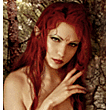




 Linear Mode
Linear Mode

