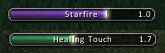Pictures
File Info
| Updated: | 01-10-08 06:49 PM |
| Created: | unknown |
| Downloads: | 502,294 |
| Favorites: | 797 |
| MD5: |
Bongos2 
Optional Files (0)
 |
Comment Options |
|
|
|
|
A Defias Bandit
Forum posts: 3
File comments: 53
Uploads: 0
|
|

|

|
|
|
|
|
A Murloc Raider
Forum posts: 4
File comments: 5
Uploads: 0
|
Re: Re: Re: sure it's a dum question - but I can't figure it out...
|

|

|
|
|
|
|
A Murloc Raider
Forum posts: 4
File comments: 5
Uploads: 0
|
Re: Re: sure it's a dum question - but I can't figure it out...
Last edited by Nodron : 12-17-06 at 08:45 PM.
|

|

|
|
|
|
|
A Kobold Labourer
Forum posts: 0
File comments: 11
Uploads: 0
|
Re: sure it's a dum question - but I can't figure it out...
|

|

|
|
|
|
|
A Murloc Raider
Forum posts: 4
File comments: 5
Uploads: 0
|
sure it's a dum question - but I can't figure it out...
|

|

|
|
|
|
|
A Defias Bandit
Forum posts: 2
File comments: 96
Uploads: 0
|
|

|

|
|
|
|
|
A Kobold Labourer
Forum posts: 0
File comments: 4
Uploads: 0
|
Last edited by xellotath : 12-16-06 at 02:20 PM.
|

|

|
|
|
|
|
getting alot of errors since update:
__________________
Putting the laughter back into Slaughter!!!! |
|

|

|
|
|
|

|

|
|
|
|
|
A Kobold Labourer
Forum posts: 0
File comments: 1
Uploads: 0
|
|

|

|
|
|
|
|
A Kobold Labourer
Forum posts: 0
File comments: 24
Uploads: 0
|
Last edited by saavis : 12-15-06 at 06:35 PM.
|

|

|
|
|
|
|
A Defias Bandit
Forum posts: 2
File comments: 9
Uploads: 0
|
|

|

|
|
|
|

|

|
|
|
|
|
A Kobold Labourer
Forum posts: 1
File comments: 3
Uploads: 0
|
|

|

|
|
|
|
|
A Defias Bandit
Forum posts: 2
File comments: 96
Uploads: 0
|
Last edited by GeneralWurst : 12-15-06 at 08:06 AM.
|

|

|
 |