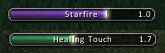| Go to Page... |
Pictures
File Info
| Updated: | 01-10-08 06:49 PM |
| Created: | unknown |
| Downloads: | 502,277 |
| Favorites: | 797 |
| MD5: |
Bongos2 
I have written a new action bar addon, called Dominos, and am no longer supporting this one. Please feel free to try it out, along with Trinity Bars, and Bartender 3
Bongos is an action bar replacement designed to be both low memory, and easy to setup. It is not as feature rich as other bar mods, but should include the features most commonly used.
Version History
A Brief Guide
Included Addons
- Bongos2: The core addon.
- Bongos2 ActionBar: Breaks up the main action bar into movable parts
- Bongos2 Stats: A display for latency, framerate, and memory usage
- Bongos2 RollBar: Makes the frame for rolling on items movable
- Bongos2 CastBar: A movable casting bar, with the ability to show cast time
- Bongos2 XP: A movable experience bar
- Bongos2 MapBar: A movable mapbar
- Bongos2 Options: A dynamically loaded options menu for Bongos
Features
- Every Bongos bar can be moved, hidden, and have its scale and opacity altered
- Sticky bars - Each bar can be anchored to any other bar
- 120 action buttons, which can be setup in any number of bars
- Both macro and key binding text on action buttons can be hidden
- Customizable stance transitions for each bar
General Settings
- To bring up the options menu: type /bongos menu
- To unlock bars: uncheck the lock bars option in the main options menu
- To hide or show a bar: unlock bars, then middle click or shift right click it
- To move a bar: unlock bars, and then click and drag it with the left mouse button
- To bring up a bar's configuration menu, right click it
Key Bindings
- Bindings for the Bongos action bar should only be done via the bindings menu in Bongos
- To bind keys, open the main options panel, and select the bindings option. Hover over a button, then press a key to bind it to that button
Action Bar Settings
- Accessing general action bar options: open up the main options window (/bongos menu) and select the action bars panel
- Adjusting the layout of a given bar: unlock bars and right click the bar you want to adjust to bring up its configuration menu
- Moving buttons: Hold down the key for moving buttons (shift by default), and drag a button. Alternatively, unlock button positions by shift right clicking the mini map button, or unchecking the option in the main options menu
- Making a bar bigger: You can increase the maximum size of a given bar by reducing the number of action bars. To do so, adjust the action bars slider on the action bar panel of the main options menu. This option will reset the settings of your action bars
Stances and Paging
- Stances and paging are configured via a bar's right click menu. With bars unlocked, right click the bar you want to change,
Slash Commands
- All commands start with either /bongos, /bob, or /bgs
- <barList> can have a possible value of an actionbar number, menu, bags, pet. class, or all
- You can also specify a group or range of bars, the command /bo scale 1-3 class 1.2 will scale action bars 1 2 3, and the class bar to 120% of their normal size.
- /bongos - Shows the options menu, if present
- /bongos lock - Toggles locking bars positions
- /bongos show <barList> - Shows <barList>
- /bongos hide <barList> - Hides <barList>
- /bongos toggle <barList> - Toggles <barList>
- /bongos scale <barList> <scale> - Sets the scale of <barList> to <scale>
- /bongos setalpha <barList> <opacity> - Sets the opacity of <barList> to <opacity>
- /bongos set <profile> - Sets the current character to use <profile>
- /bongos copy <profile> - Copies all settings from <profile>
- /bongos delete <profile> - Deletes <profile>
- /bongos reset - Loads default settings
- /bongos version - Displays what version of bongos you're running
- /keybound - Toggles keybinding mode
Optional Files (0)
 |
Comment Options |
| astalavista |
| View Public Profile |
| Send a private message to astalavista |
| Find More Posts by astalavista |
| Add astalavista to Your Buddy List |
| kxuhx |
| View Public Profile |
| Send a private message to kxuhx |
| Find More Posts by kxuhx |
| Add kxuhx to Your Buddy List |
|
|
||
|
|
Now let's say bar 1 only has 8 buttons on it and has paging turned on. Meanwhile bar 2 has 9 buttons and has paging turned off. And let's say the rest of the bars also don't page. So, you have Bar 1: The first button in bar 1 will map to action ID 1. The second button will use action ID2, and so forth, until the last button (the eigth one) uses action ID 8. Now action ID 9 and action ID 10, the last two ID of the first virtual page, will be unallocated and will essentially be wasted. Bar 2: 9 Buttons. Action IDs will range from 11-19. Bars 3-12. Action IDs start at 21, 31, 41, etc. Depending on the length of each bar, there will again be unused actionID's at the end of the virtual pages. Now, when you page up, bar 1 will get the second virtual page, i.e. ID's starting at 11. Since bar two also starts at 11, it will essentially contain the first 8 actions of bar 2. Obviously, having two identical bars is not useful. When people page, they want to have an independent set of actions for whatever context that new page is to be used for. But the way it's set up now, if a user has bunch of bars that don't page, it becomes impossible to get to a second page that is empty. Every single page of that first paging bar will overlap at least partially with one of the bars that doesn't page. This seems to me to be a significant problem. Ironically, there are plenty of empty IDs for those other pages, but they are scattered around at the end of each virtual page unused. Now, with a simple Blizzard like setup it's not that much of an issue. You either have all your bars page in a musical chairs like fashion, or you have few enough bars that you can use page skip to get to a blank part of the action IDs. But I think it's really common for people to set up a layout like I described with a bar or two in the beginning that page with contextual combat stuff and the rest of the bars having utility spells and skills. This is especially true about people who seek out custom button add-ons instead of using the standard blizzard scheme. What I was proposing was essentially how DAB used to do it. The user specifies exactly how many pages a layout has. So, let's use the previous example and say a user specifies that a layout has 3 pages. If bar 1 has 8 buttons, it would get allocated action IDs 1-24 (8*3). Bar 2, which does not page would start at 25 and go to 34. Bar 3 would start at 35, and so on. Unlike the current setup, there are no wasted IDs between the bars (that's what I meant by more compact) and the user is guaranteed to have empty non-shared buttons on all three pages of bar 1, which is almost always what a user would want. Hopefully, that makes a little more sense. 
__________________
MazzleUI Home Page: Mazzlefizz.WoWInterface.com Info, FAQs, Forums, Download can be found at that link.
Last edited by Mazzlefizz : 12-10-06 at 06:47 AM.
|
|

|

|
| Mazzlefizz |
| View Public Profile |
| Send a private message to Mazzlefizz |
| Visit Mazzlefizz's homepage! |
| Find More Posts by Mazzlefizz |
| Add Mazzlefizz to Your Buddy List |
|
|
|
|
A Kobold Labourer
Forum posts: 0
File comments: 83
Uploads: 0
|
ill post a follow up.
Upon messing with the # of bars, even a bongos reset doesn't solve the Button ID Issue. It resets the bars to their position, but 2-3 bars are still sharing the same Buttons, even with No stance paging. It takes opening up and deleting the saved variables files for bongos. The way i tested this was to do a fresh install, and drag the same skill into each part. 10 total skills, as per the default 10 bar setting. So each bar had 1 solid skill. I then Switched the bars down to my desired amount [in this case, 7] Which created 17 buttons per bar [i like my main stance bar to have 17 buttons so i can create empty buttons to space out "sections" of attacks, so to speak] After Setting my bars and deleting the stance paging settings, Id then attempt to fill out the bars again. so this time its 7 skills filling up 7 bars, to separate them. But that becomes impossible because 2-3 bars share the same buttons. You start dragging skills to the buttons, and you'd watch them fill up on other bars. only happens when you start adjusting the bar count. |

|

|
| kxuhx |
| View Public Profile |
| Send a private message to kxuhx |
| Visit kxuhx's homepage! |
| Find More Posts by kxuhx |
| Add kxuhx to Your Buddy List |
|
|
|
|
|
Bongos Error
I get this error when grouped and start doing anything with the action buttons.
Bongos Error This error may or may not have to do with the Bongos XP/Rep bar but id post it here just incase it does. It also only seems to happen when grouped as of what ive noticed. RepBar Error |

|

|
| Meebsy |
| View Public Profile |
| Send a private message to Meebsy |
| Visit Meebsy's homepage! |
| Find More Posts by Meebsy |
| Add Meebsy to Your Buddy List |
|
|
||
|
A Kobold Labourer
Forum posts: 0
File comments: 2
Uploads: 0
|
|
|

|

|
| sirdystic |
| View Public Profile |
| Send a private message to sirdystic |
| Visit sirdystic's homepage! |
| Find More Posts by sirdystic |
| Add sirdystic to Your Buddy List |
|
|
||
|
A Kobold Labourer
Forum posts: 0
File comments: 2
Uploads: 0
|
Last edited by sirdystic : 12-09-06 at 11:00 PM.
|
|

|

|
| sirdystic |
| View Public Profile |
| Send a private message to sirdystic |
| Visit sirdystic's homepage! |
| Find More Posts by sirdystic |
| Add sirdystic to Your Buddy List |
|
|
|
|
A Kobold Labourer
Forum posts: 0
File comments: 1
Uploads: 0
|
I'm having the same problem as kxuhx -- 60 paladin and paging doesn't work, but pages switch just fine on my druid alt. I've deleted the global and the per-character bongos saved variables and still no luck :/
|

|

|
| c0rnflake |
| View Public Profile |
| Send a private message to c0rnflake |
| Visit c0rnflake's homepage! |
| Find More Posts by c0rnflake |
| Add c0rnflake to Your Buddy List |
|
|
|
|
|
Keep getting messages in chat--- addon_action_bongos_bclassbar..alot of messages...
|

|

|
| tntrkdrvr |
| View Public Profile |
| Send a private message to tntrkdrvr |
| Visit tntrkdrvr's homepage! |
| Find More Posts by tntrkdrvr |
| Add tntrkdrvr to Your Buddy List |
|
|
|
|
A Kobold Labourer
Forum posts: 0
File comments: 24
Uploads: 0
|
I got the same problem as the poster below. Paging doesn't work for my main but have no problems at all on my alts and such, just will not work for my main. I've even gone so far as trying another computer, same problem.
|

|

|
| saavis |
| View Public Profile |
| Send a private message to saavis |
| Visit saavis's homepage! |
| Find More Posts by saavis |
| Add saavis to Your Buddy List |
|
|
||
|
A Kobold Labourer
Forum posts: 0
File comments: 4
Uploads: 0
|
|
|

|

|
| Azelbaum |
| View Public Profile |
| Send a private message to Azelbaum |
| Visit Azelbaum's homepage! |
| Find More Posts by Azelbaum |
| Add Azelbaum to Your Buddy List |
|
|
||
|
A Kobold Labourer
Forum posts: 0
File comments: 83
Uploads: 0
|
and then returns the issue of 2-3 bars sharing the same buttons. there are plenty of unused buttons. I just cant seem to access them :P |
|

|

|
| kxuhx |
| View Public Profile |
| Send a private message to kxuhx |
| Visit kxuhx's homepage! |
| Find More Posts by kxuhx |
| Add kxuhx to Your Buddy List |
|
|
||||
|
|
<WoW Directory>\WTF\Account\<AccountName>\SavedVariables\ Bongos stores per character settings in: <WoW Directory>\WTF\Account\<AccountName>\<Realm>\<Character>\SavedVariables\ How does the setup on your paladin differ from the one that works?
 |
|||

|

|
| Tuller |
| View Public Profile |
| Send a private message to Tuller |
| Visit Tuller's homepage! |
| Find More Posts by Tuller |
| Add Tuller to Your Buddy List |
|
|
|
|
A Kobold Labourer
Forum posts: 0
File comments: 83
Uploads: 0
|
ive racked my brain trying to figure out why cant figure this out, and if its been addressed point me in the right direction, lol.
Im getting ALOT of shared button issues per bar. I removed all paging, all stance swapping settings to try and figure this out. But Alot of the Button ID's appear to be shared on multiple bars. Making it VERY difficult to set up multiple bars, and stance switching. Is there a way to view\set\change button ID's? Or am i doing something wrong to be having this issue in the first place? |

|

|
| kxuhx |
| View Public Profile |
| Send a private message to kxuhx |
| Visit kxuhx's homepage! |
| Find More Posts by kxuhx |
| Add kxuhx to Your Buddy List |
|
|
||
|
A Kobold Labourer
Forum posts: 0
File comments: 4
Uploads: 0
|
|
|

|

|
| Azelbaum |
| View Public Profile |
| Send a private message to Azelbaum |
| Visit Azelbaum's homepage! |
| Find More Posts by Azelbaum |
| Add Azelbaum to Your Buddy List |
 |