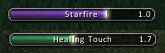I have written a new action bar addon, called Dominos, and am no longer supporting this one. Please feel free to try it out, along with Trinity Bars, and Bartender 3
Bongos is an action bar replacement designed to be both low memory, and easy to setup. It is not as feature rich as other bar mods, but should include the features most commonly used.
Version History
A Brief Guide
Included Addons
- Bongos2: The core addon.
- Bongos2 ActionBar: Breaks up the main action bar into movable parts
- Bongos2 Stats: A display for latency, framerate, and memory usage
- Bongos2 RollBar: Makes the frame for rolling on items movable
- Bongos2 CastBar: A movable casting bar, with the ability to show cast time
- Bongos2 XP: A movable experience bar
- Bongos2 MapBar: A movable mapbar
- Bongos2 Options: A dynamically loaded options menu for Bongos
Features- Every Bongos bar can be moved, hidden, and have its scale and opacity altered
- Sticky bars - Each bar can be anchored to any other bar
- 120 action buttons, which can be setup in any number of bars
- Both macro and key binding text on action buttons can be hidden
- Customizable stance transitions for each bar
General Settings- To bring up the options menu: type /bongos menu
- To unlock bars: uncheck the lock bars option in the main options menu
- To hide or show a bar: unlock bars, then middle click or shift right click it
- To move a bar: unlock bars, and then click and drag it with the left mouse button
- To bring up a bar's configuration menu, right click it
Key Bindings- Bindings for the Bongos action bar should only be done via the bindings menu in Bongos
- To bind keys, open the main options panel, and select the bindings option. Hover over a button, then press a key to bind it to that button
Action Bar Settings- Accessing general action bar options: open up the main options window (/bongos menu) and select the action bars panel
- Adjusting the layout of a given bar: unlock bars and right click the bar you want to adjust to bring up its configuration menu
- Moving buttons: Hold down the key for moving buttons (shift by default), and drag a button. Alternatively, unlock button positions by shift right clicking the mini map button, or unchecking the option in the main options menu
- Making a bar bigger: You can increase the maximum size of a given bar by reducing the number of action bars. To do so, adjust the action bars slider on the action bar panel of the main options menu. This option will reset the settings of your action bars
Stances and Paging- Stances and paging are configured via a bar's right click menu. With bars unlocked, right click the bar you want to change,
Slash Commands- All commands start with either /bongos, /bob, or /bgs
- <barList> can have a possible value of an actionbar number, menu, bags, pet. class, or all
- You can also specify a group or range of bars, the command /bo scale 1-3 class 1.2 will scale action bars 1 2 3, and the class bar to 120% of their normal size.
- /bongos - Shows the options menu, if present
- /bongos lock - Toggles locking bars positions
- /bongos show <barList> - Shows <barList>
- /bongos hide <barList> - Hides <barList>
- /bongos toggle <barList> - Toggles <barList>
- /bongos scale <barList> <scale> - Sets the scale of <barList> to <scale>
- /bongos setalpha <barList> <opacity> - Sets the opacity of <barList> to <opacity>
- /bongos set <profile> - Sets the current character to use <profile>
- /bongos copy <profile> - Copies all settings from <profile>
- /bongos delete <profile> - Deletes <profile>
- /bongos reset - Loads default settings
- /bongos version - Displays what version of bongos you're running
- /keybound - Toggles keybinding mode