Originally Posted by Dridzt

From the addon description:
Have you tried looking through your MozzFullWorldMap saved variables to see it it has maybe saved missing information for the microdungeons itself?
|
This was inside if it helps
Code:
MozzFullWorldMap = {
["Enabled"] = false,
["transparency"] = 1,
["Errata"] = {
["Hyjal"] = {
"SethriasRoost:277:232:139:436", -- [1]
"TheThroneOfFlame:419:290:318:378", -- [2]
"GatesOfSothann:272:334:622:320", -- [3]
"AshenLake:282:418:6:78", -- [4]
"DarkwhisperGorge:320:471:682:128", -- [5]
"Nordrassil:537:323:392:0", -- [6]
"DireforgeHill:270:173:303:197", -- [7]
"TheScorchedPlain:365:264:411:216", -- [8]
"ArchimondesVengeance:270:300:320:5", -- [9]
"TheRegrowth:441:319:52:253", -- [10]
"ShrineOfGoldrinn:291:321:116:17", -- [11]
},
["Arathi"] = {
"CirecleofOuterBinding:215:188:332:273", -- [1]
},
["Uldum_terrain1"] = {
"TheVortexPinnacle:213:195:656:473", -- [1]
"TheCursedlanding:237:316:752:170", -- [2]
"RuinsOfAmmon:203:249:217:289", -- [3]
"TheGateofUnendingCycles:161:236:647:15", -- [4]
"Nahom:237:194:583:162", -- [5]
"CradelOfTheAncient:202:169:341:402", -- [6]
"TahretGrounds:150:159:545:193", -- [7]
"TempleofUldum:296:209:132:127", -- [8]
"ObeliskOfTheStars:196:170:551:121", -- [9]
"ThroneOfTheFourWinds:270:229:229:433", -- [10]
"ObeliskOfTheSun:269:203:340:282", -- [11]
"VirnaalDam:151:144:479:215", -- [12]
"TheTrailOfDevestation:206:204:657:349", -- [13]
"Neferset:209:254:407:384", -- [14]
"Ramkahen:228:227:411:67", -- [15]
"Orsis:249:243:264:136", -- [16]
"AkhenetFields:164:185:471:277", -- [17]
"ObeliskOfTheMoon:400:224:110:0", -- [18]
"RuinsOfAhmtul:278:173:365:0", -- [19]
"Schnottzslanding:312:289:28:221", -- [20]
"HallsOfOrigination:269:242:599:184", -- [21]
"LostCityOfTheTolVir:233:321:527:291", -- [22]
"Marat:160:193:406:174", -- [23]
"KhartutsTomb:203:215:542:0", -- [24]
},
["STVDiamondMineBG"] = {
"17467:385:146:206:173", -- [1]
"17469:164:191:565:289", -- [2]
"17468:362:222:414:96", -- [3]
},
},
["version"] = "v3.4.03.00",
["colorStyle"] = 1,
}
Originally Posted by semlar

In the meantime, I put something together that should do what you want.
You can download it here whenever it gets approved. |
Thank you very much! Works fine inside the
microdungeons tested at Oona Kagu
But the green map seams to be a blizzard problem also without any addon: Try this out set your Hearthstone to "The Shrine of Two Moons" or ally version of it "Shrine of Seven Stars" if you go to e.g. Jadeforest and use the Hearthstone you will get a green map inside the building. Same if you just go inside the Building and disable/enable "Archaeology" at the map.














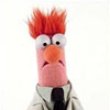






 Linear Mode
Linear Mode

