| 03-30-11, 04:16 AM | #1 | |
|
A Fallenroot Satyr
Join Date: Jun 2010
Posts: 20
|
|
|

|
| 03-30-11, 11:54 AM | #2 |
|
__________________
"Someday we'll look back on this, laugh nervously and quickly change the subject." "The truth is like sunlight: people used to think it was good for you." |
|

|
| 03-30-11, 11:57 AM | #3 |
|
__________________
"Someday we'll look back on this, laugh nervously and quickly change the subject." "The truth is like sunlight: people used to think it was good for you." |
|

|
| 03-30-11, 03:21 PM | #4 | |
|
A Fallenroot Satyr
Join Date: Jun 2010
Posts: 20
|
||

|
| 03-30-11, 04:10 PM | #5 |
|
__________________
"Someday we'll look back on this, laugh nervously and quickly change the subject." "The truth is like sunlight: people used to think it was good for you." |
|

|
| 03-30-11, 04:21 PM | #6 | |
|
A Black Drake
Join Date: Apr 2008
Posts: 88
|
||

|
| 10-21-13, 07:25 PM | #7 | |
|
A Kobold Labourer
Join Date: Oct 2013
Posts: 1
|
||

|
| 10-21-13, 11:07 PM | #8 |

|
| 10-24-13, 02:55 AM | #9 |
|
__________________
Retired author of too many addons. Message me if you're interested in taking over one of my addons. Donít message me about addon bugs or programming questions. |
|

|



 [/IMG]
[/IMG]
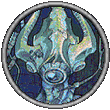
 Linear Mode
Linear Mode

